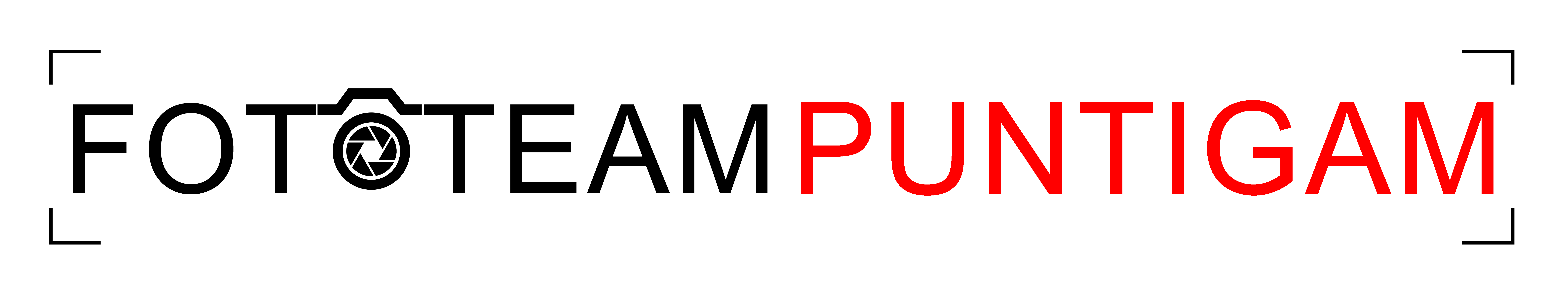Questions and answers:
I have received an access card with an access code - what now?
If you have received an access card with a personal access code, click on "Access code login" in the main menu, then enter the access code and click on "Open album". If the photos are not yet available, enter your email address and we will notify you immediately when the photos are online. We expect to take one to two business days to process. This varies based on the size of the facility, or number of people photographed.
Can we order sibling photos together? Or enter multiple access codes at once?
Yes! Click on "Have you received another access code?" in the access code login. You can enter a maximum of five access codes at one time. This will unlock all available photos. You can order combined and save shipping costs.
How can I order photos?
Single photos: Go to "Single products" on the computer (On cell phone go to "Products") and select a photo you like in a photo album and click on it. Then select the product of your choice (e.g. color photos), specify the quantity and design and click on the button: "Add to cart". (This window appears on the computer to the right of the picture and on the cell phone below the picture) Once you have placed all the photos you like in the shopping cart, click on "Shopping Cart" in the upper right corner and follow the further instructions.
Photo sets: go to savings packages, select the photo package you like and click on it. Then select the "Choose Photos" button and click "Replace Photos" under each photo product in the set. Then select the photos you like and go to "Confirm selection". In the case of the "Sun" package, only one motif, i.e. one photo, can be selected. The entire set will be produced with it. Now click on the button: "Add to shopping cart". Once you have placed all the products you like in the shopping cart, click on "Shopping cart" at the top right and follow the further instructions.
Unfortunately, it is not possible to place orders by phone!
What is meant by (PHOTO) DOWNLOAD?
Digital photo downloads are NOT PAPER PICTURES! The savings package "DOWNLOAD: ALL PHOTOS" contains alo no prints, but exclusively digital photo downloads, which can be downloaded via a download link! After order completion you will receive a mail with the download link of your digitally ordered pictures.
Are the ID pictures 5+1 valid for the passport?
NO! Official passport photos are taken only upon request and have strict regulations. If you have had an official passport photo (valid for passport, driver's license, and ID card) taken and paid cash to the photographer on the day of the photo, you will automatically have these photos delivered to your facility when the bulk mailing is over.
Is it possible to adjust the image section?
Yes, you have the possibility to do so in the shopping cart. The images will be produced as you choose the image section! If you reduce the image section, an enlargement of the respective area will be created. Look for the asterisks that indicate whether the resolution of the photo is sufficient for the enlargement. You can also crop a photo so that nothing of the subject is cut off. For sticker and ID card images, the crop should be especially checked and adjusted.
Special processing of the images desired?
Write us BEFORE ORDERING a mail with the image numbers (appears when you click on the image left above) and the processing wishes! We will then send you a cost estimate in advance by mail, depending on the effort. We then put the post-processed photos online and you can order these pictures. After receipt of order, it is no longer possible for us to manually intervene in the order!
How do I redeem my voucher?
If you have a voucher code, please enter it at the end of the shopping cart at "overwrite existing voucher code".
What is the collective shipping and how long is the period?
Within the voucher that is on your QR card on the front, the collective shipping runs. That is, you can select "Collective Shipping" at the end of the ordering process and we will deliver your order to your facility postage free a few days after the voucher expires. Provided the payment has reached us.
Payment method "bank transfer": When making a bank transfer, please only pay to the account of our payment service provider specified on the invoice! The payment reference must be specified exactly, otherwise there will be longer waiting times, because the payment must then be assigned manually.
The option of payment by "bank transfer" is not offered: For delivery with "collective order", the option of payment by bank transfer is hidden approximately four working days before the end of the collective order period. The reason for this is: a bank transfer takes about three working days to be posted. In this case, you can either choose another payment option (credit card, instant bank transfer) or select "Postal delivery" as the delivery method.
How do I know if my order worked?
You will receive a confirmation email immediately after completing the order. Also check your spam folder. If you did not receive a confirmation email, then we did not receive your order! Then try again. If the payment has gone away twice from you, we ask you to send us a payment confirmation of it by mail! Then, of course, we immediately request a return transfer of the second amount.
When will I receive my ordered photos?
Orders are not produced until we have received payment.
The delivery time depends on the payment method. When paying by credit card, Google or Apple Pay and SOFORT, the order is executed directly. Direct debit and prepayment payments usually take 3-4 days longer. On the other hand, the delivery time depends on the selected products.
Collective shipping: a few business days after the end of the order period, we deliver the orders to the facility.
Home delivery: 1-3 days after we receive the order, we will send the pictures to your specified address.
In-store pickup: After 1-3 business days, the pictures will be ready for pickup at our facility in 8650 Kindberg (Styria). You cannot choose this variant online, instead enter "ABHOLUNG IM GESCHÄFT" in the additional address line.
You will always be informed about the status of your order by mail.
Where can we see the status of our order such as money received, production or shipping date?
The easiest way is to click on the link in your order email. Alternatively, you can log in with password and your e-mail address at "KENNWORT-LOGIN" under "Customer Login". You will then find the order details under "My account".
Will the logo (watermark) be removed from the image?
Of course! The watermark is only there to protect against illegal downloads.
What is the quality of prints, posters, etc.?
We produce the images in our in-house laboratory and use high quality materials from reputable suppliers so that we do not compromise on quality. Should a mistake still occur, we will of course take care of it.